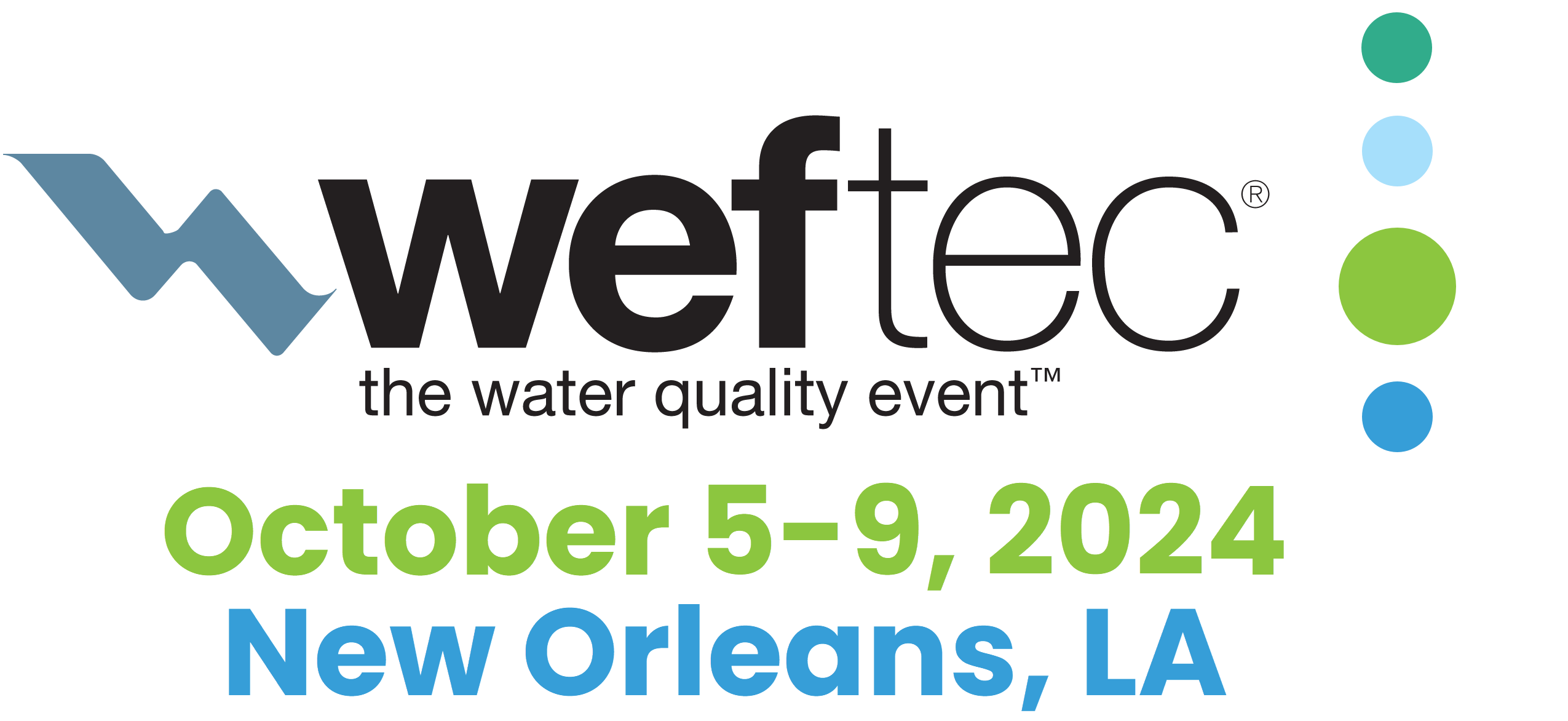To help get you prepared for your WEFTEC Connect experience, we have created a series of video tutorials that explain how to navigate the WEFTEC Connect platform.
You can watch the entire playlist here or use the links below to jump directly to the video of your choice.
- How to navigate the basics
- How to take part in the Technical Sessions
- How to participate in the Exhibitor Showcase
- How to attend Operations Challenge events
- How to network at WEFTEC Connect
A few technology tips for the best experience:
- Use Google Chrome to access WEFTEC Connect for the best experience.
- Edge, Firefox and Safari browsers are supported. Internet Explorer is not supported.
- Limit your bandwidth by closing programs such as Zoom, Microsoft Teams, and/or other applications that you are not actively using.
- Disconnect from virtual private networks (VPNs).
- Need more help download the WEFTEC Connect Technology Tips